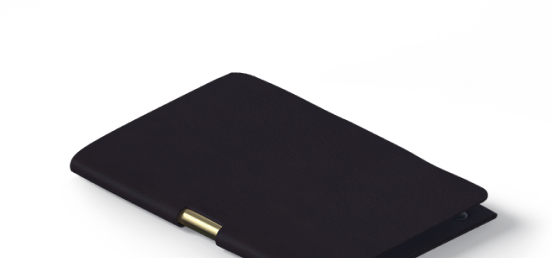March 7, 2025
Drupal is a powerful content management system (CMS) known for its flexibility and scalability. To maximize its potential, it is essential to install the right modules. Whether you're building a corporate website, an eCommerce store, or a personal blog, these Drupal modules enhance functionality, security, and performance.
Best Drupal Modules for Performance Optimization
Performance is key to a seamless user experience. The following modules help optimize speed and responsiveness:
- Drupal Caching Modules – Improve site load times with modules like Redis and Memcache.
- Drupal Performance Optimization – Boost efficiency with tools like Advanced CSS/JS Aggregation.
- Lazy Loading – Reduce initial page load time by loading images and content only when needed.
- Boost Module – Provides static page caching for enhanced performance.
Must-Have Drupal Security Modules
Security is a top priority for any website. Ensure your site is protected with these essential security modules:
- Drupal Security Modules – Protect against threats with Security Kit and CAPTCHA.
- Drupal Authentication Modules – Enhance login security with Two-Factor Authentication.
- Automated Security Updates – Keep your website safe with scheduled security updates.
- Honeypot Module – Prevent spam submissions without affecting user experience.
SEO & UX Improvement Modules
Enhance visibility and user engagement with SEO and UX optimization modules:
- Drupal SEO Modules – Improve rankings with Metatag and Pathauto.
- Drupal UX Improvement Modules – Enhance navigation with Admin Toolbar and Layout Builder.
- Schema.org Metatag – Enable better search engine understanding of your content.
- Redirect Module – Prevent broken links and enhance site credibility.
Drupal eCommerce and Business Modules
If you're running an online store, these modules are a must-have:
- Drupal eCommerce Modules – Leverage Drupal Commerce for online transactions.
- Drupal Content Management Plugins – Simplify product listings with Views.
- Commerce Stripe – Secure payment processing for eCommerce sites.
- Commerce Stock – Manage product inventory effectively.
Custom Module Development & API Integrations
For advanced features and integrations, custom development is essential:
- Drupal API Modules – Connect external services using RESTful Web Services.
- Drupal Custom Module Development – Create tailored functionalities for unique business needs.
- Webform Module – Create flexible and customizable contact forms.
- Paragraphs Module – Enable content creators to build flexible layouts easily.
Frequently Asked Questions (FAQs)
1. What are the must-have Drupal modules for beginners?
For beginners, essential modules include Pathauto (SEO), Admin Toolbar (UX), and Webform (form creation).
2. How do caching modules improve Drupal website performance?
Caching modules like Redis and Memcache reduce load times by storing and serving preloaded content instead of generating it dynamically.
3. Which Drupal modules are best for security?
Security Kit, CAPTCHA, and Two-Factor Authentication help protect Drupal websites from attacks and unauthorized access.
4. Can I use Drupal for an eCommerce website?
Yes, Drupal Commerce, along with modules like Commerce Stripe and Commerce Stock, provides a robust eCommerce solution.
5. What is the best SEO module for Drupal?
Metatag and Pathauto are among the best SEO modules for optimizing website visibility and rankings.
Conclusion
Using the right modules ensures that your Drupal website remains fast, secure, and user-friendly. Whether you need performance optimization, SEO improvements, or robust security, these essential Drupal modules will help you build a seamless digital experience.